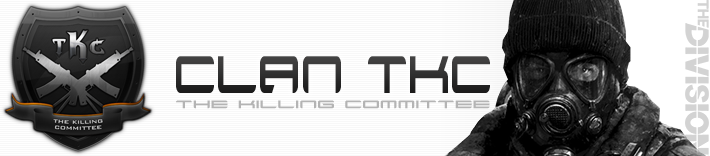Member
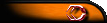
 |
 |
 |
![eLitE Meritorious [BC2]](../images/ribbons/small/forum/27.png) |
![eLitE Meritorious [BF3]](../images/ribbons/small/forum/37.png) |
 |
 |
 |
Posts: 191
Joined: Tue May 10, 2011
Division: Battlefield 3
BF3 Soldier: VIP3RMAN
BF4 Soldier: VIP3RMAN
Disabling Featured Today Message in Origin
1) Exit Origin
2) Browse to the following location:
C:\Users\<username>\AppData\Roaming\Origin
3) Open each of the local.xml files using a text-editor (Note: Use something like Notepad++)
4) Modify the PromoBrowserOriginStartedLastShown key as shown below:
<Setting key="PromoBrowserOriginStartedLastShown" type="2" value="999999999"/>
2) Browse to the following location:
C:\Users\<username>\AppData\Roaming\Origin
3) Open each of the local.xml files using a text-editor (Note: Use something like Notepad++)
4) Modify the PromoBrowserOriginStartedLastShown key as shown below:
<Setting key="PromoBrowserOriginStartedLastShown" type="2" value="999999999"/>
- 0