ThrillaKilla wrote:ME. wrote:I forgot to mention, RAID 0 is terrible for redundancy. If the power goes out, and one drive fails, you're screwed. Maybe get 1 more drive and set it up in RAID 5. So you get the speed of 3 HDDs, and you get redundancy in case one fails.
yes raid 0 is striping only, so if yo lose a drive you lose the whole thing, but its the absolute fastest performance boost... (but you have a backup anyways rite!? hehe

)
raid 1 is mirroring so if you lose one drive you still have the other one... raid 0+1 combines the two and you "mirror" a "stripped" set, getting all the performance gains with the least amount of overhead. one drawback is that you only get double the space instead of quadruple 4x750GB drives will give you one 1.5TB drive not 3TB for example...
Raid 5 does give you great fault tolerance and you get more of the space out of the drives...
BUT there is a decent amount of overhead associated with raid 5 so you may see increased cpu usage compared to raid 0+1. but the performance of raid 5 can be blistering due to the way it stripes data too.
four drives in raid 0 or better yet four ssd's in raid 0 can land you some crazy i/o speeds
RAID 0 is the best way to go if you keep a lot of back ups, especially if you have 4 drives in RAID 0. In a game, you're playing off of RAM. And since the HDD is not being touched (unless, for example, a sounds plays, or the map loads, it will load that into RAM, then play it), plus if you have an i7 Sandybridge, RAID 5 wont even use a mere 1 % even when writing/reading to the HDD and All RAIDs will use up CPU performance, but not a lot (unless u have a dedicated controller). But anyways, RAID 5 or RAID 10 (1+0) will be far better then RAID 0. Also remember, he is concerned about HDD Space in the tower. Plus RAID 5 means buying one less drive. It really depends on which solution. There are so many pros and cons.
This is a simplified list, Im not going to go into details:
RAID 0:
Pro: Extremely fast speed, uses 2-4 HDD slots
Con: Significantly higher chance of drive failure and must buy more HDDs for back up space
RAID 5:
Pro: Fast and Redundant, uses 3 HDD slots, cheaper then RAID 10, more space then RAID 10
Con: Lots of I/Os, a slightly bit more of CPU
RAID 10:
Pro: 2 Drive Redundancy but slightly faster then RAID 5, less I/Os
Con: 4 HDD slots, least amount of space, and would cost the most




![eLitE Meritorious [BC2]](../images/ribbons/small/forum/27.png)
![eLitE Meritorious [BF3]](../images/ribbons/small/forum/37.png)





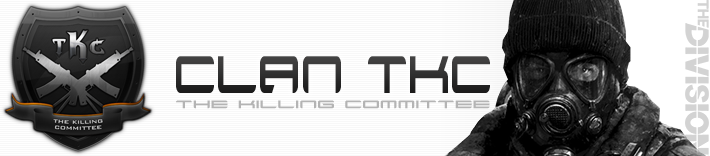


![eLitE Valorous [BC2]](../images/ribbons/small/forum/28.png)










![eLitE Meritorious [HL2DM]](../images/ribbons/small/forum/05.png)








![eLitE Valorous [HL2DM]](../images/ribbons/small/forum/06.png)




